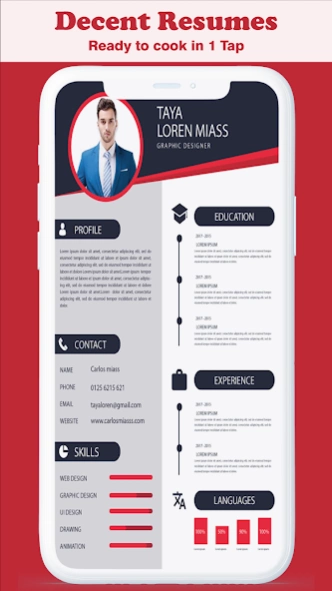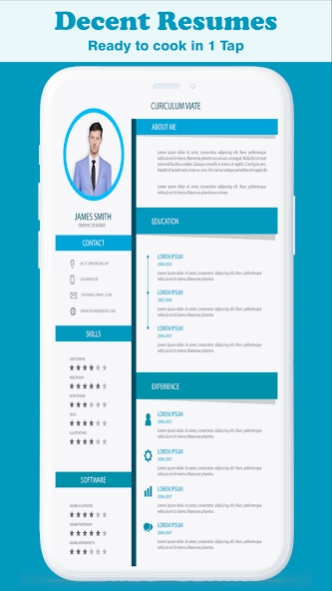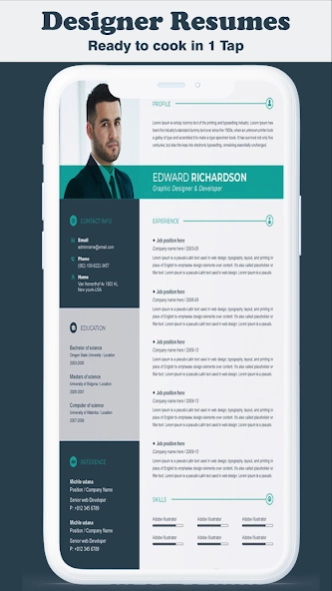Resume Builder - CV Maker 1.0.28
Free Version
Publisher Description
Resume Builder - CV Maker - Resume builder is resume builder app which make professional resume template
Resume Builder Free will help you to create professional resume & Curriculum vitae for job application in few minutes. More than 50 resume templates available in Resume Builder Free and each Resume template & CV template available
Create a resume & professional resume with this Resume Builder Free. Our resume expert's tips will help you how to write a good resume builder for 2023
cv maker - Resume Builder Free Features:
1. 50+ professional resume templates & 10 perfect resume formats.
3. free resume builder app with simple resume template.
5. intelligent cv - Change CV section order, Edit CV section title names, create new sections, modify at any time.
6. cv builder - Font size, colors and margin settings.
7. free resume builder app.
8. Download resume creator in PDF format.
9. Print or share the resume from the Resume Builder Free.
10. Full resume writing service and support in English.
Resume Builder Free can easily adapt the intelligent cv or resume builder to any resume format you choose such as functional, professional resume template, or combination Curriculum vitae,
Write a cv maker for resume using the same templates as your resume template.
Intelligent CV had designed the resume builder with all type of professional resume templates based on research and latest trends
Resume Builder Free with step by step resume guide.
1. Easy to use:
Anyone who know to use android mobile phone can create cv builder free in PDF format to make my perfect resume. Fill the biodata information, education, experience, skills and photo for creating resume maker.
2. Curriculum vitae helper: free resume builder app examples and Samples for each resume are very useful for Students, Freshers graduate, first time job seekers or entry level jobs, engineering college student internship, off-campus interview and also experienced.
3. professional resume template: Add best resume creator to resume or download free resume maker separately in PDF. Resume Builder Free has many simple resume template & formats for various fields such as resume template
4. resume builder online:
Resume builder with image which is optional. All resume templates has option to add profile photo in free resume builder app.
5. free resume maker:
Apart from resume & CV, Resume builder helps to create biodata and portfolio for job with available few biodata formats for professional resume builder with the help of professional resume template.
6. Download CV in PDF format in resume builder, Print free resume maker, Email the resume and Share the free resume maker.
7. simple resume template:
Stress free resume making process and cv maker service with smart and quick CV maker app. For job application form generate high quality CV in PDF which gives better support in Resume Builder Free than docx format so you can generate resume in PDF format to make free resume builder app .
8. View my intelligent cv: See all resume template in cv maker .
If you have any queries with this resume builder app, contact us.
About Resume Builder - CV Maker
Resume Builder - CV Maker is a free app for Android published in the Office Suites & Tools list of apps, part of Business.
The company that develops Resume Builder - CV Maker is Status Saver apps. The latest version released by its developer is 1.0.28.
To install Resume Builder - CV Maker on your Android device, just click the green Continue To App button above to start the installation process. The app is listed on our website since 2024-03-20 and was downloaded 17 times. We have already checked if the download link is safe, however for your own protection we recommend that you scan the downloaded app with your antivirus. Your antivirus may detect the Resume Builder - CV Maker as malware as malware if the download link to com.status.cvcreator.resumemaker is broken.
How to install Resume Builder - CV Maker on your Android device:
- Click on the Continue To App button on our website. This will redirect you to Google Play.
- Once the Resume Builder - CV Maker is shown in the Google Play listing of your Android device, you can start its download and installation. Tap on the Install button located below the search bar and to the right of the app icon.
- A pop-up window with the permissions required by Resume Builder - CV Maker will be shown. Click on Accept to continue the process.
- Resume Builder - CV Maker will be downloaded onto your device, displaying a progress. Once the download completes, the installation will start and you'll get a notification after the installation is finished.